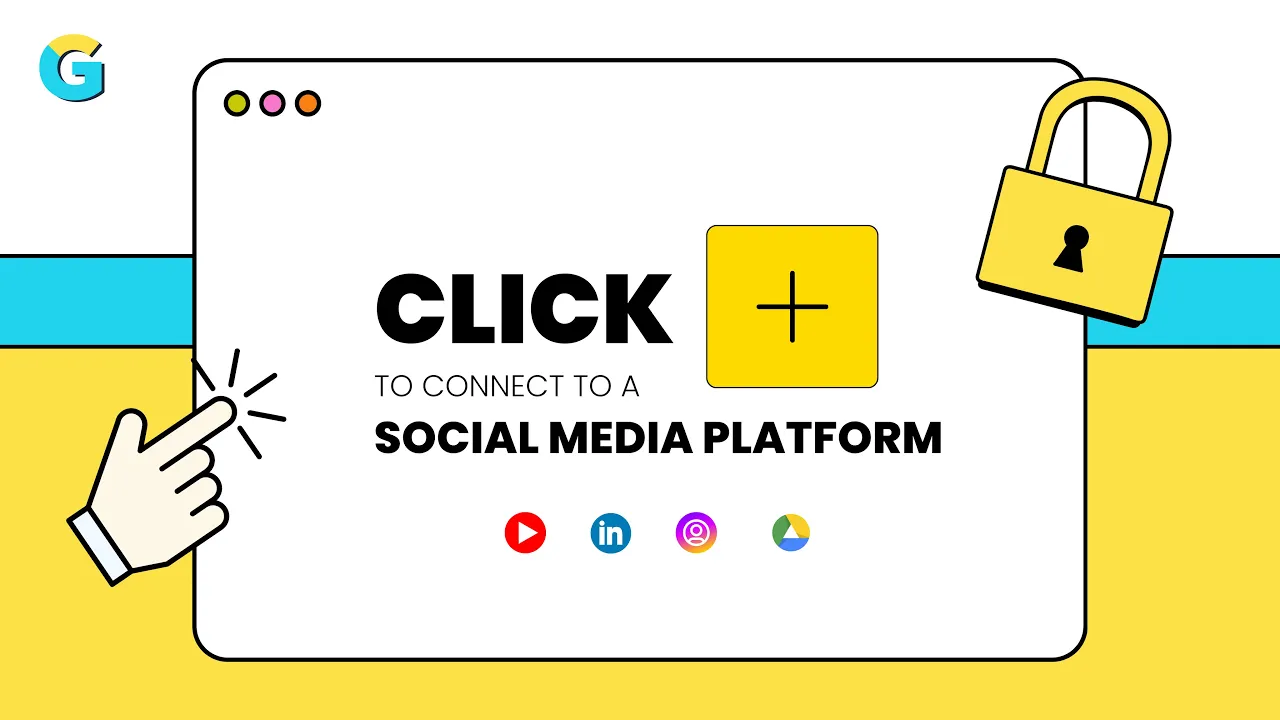
Back
Connect to a Social Media Platform within GoPost.io
Quick video to connect your social media platform to GoPost
Creator Tips
•
•
Oct 7, 2025

To connect to a social media platform:
Watch the video below and follow along
Or follow the steps below to connect to a social media platform.
Click the burger button, Click the button connect to a channel or Click the "+" Icon button directly
Choose the Social Media Platform you want to Connect to, In this case I am selecting YouTube
Give the connection a name
For Permission Select "Standard"
Then Click Connect
It will redirect to YouTube Single Sign on Page
Select the YouTube Account you want to Connect to
If you have multiple Channels, Select the Channel you want to connect to within the YouTube Account
Click Continue
For GoPost Access Permission to Your YouTube Channel, Click "Select All"
Click Continue