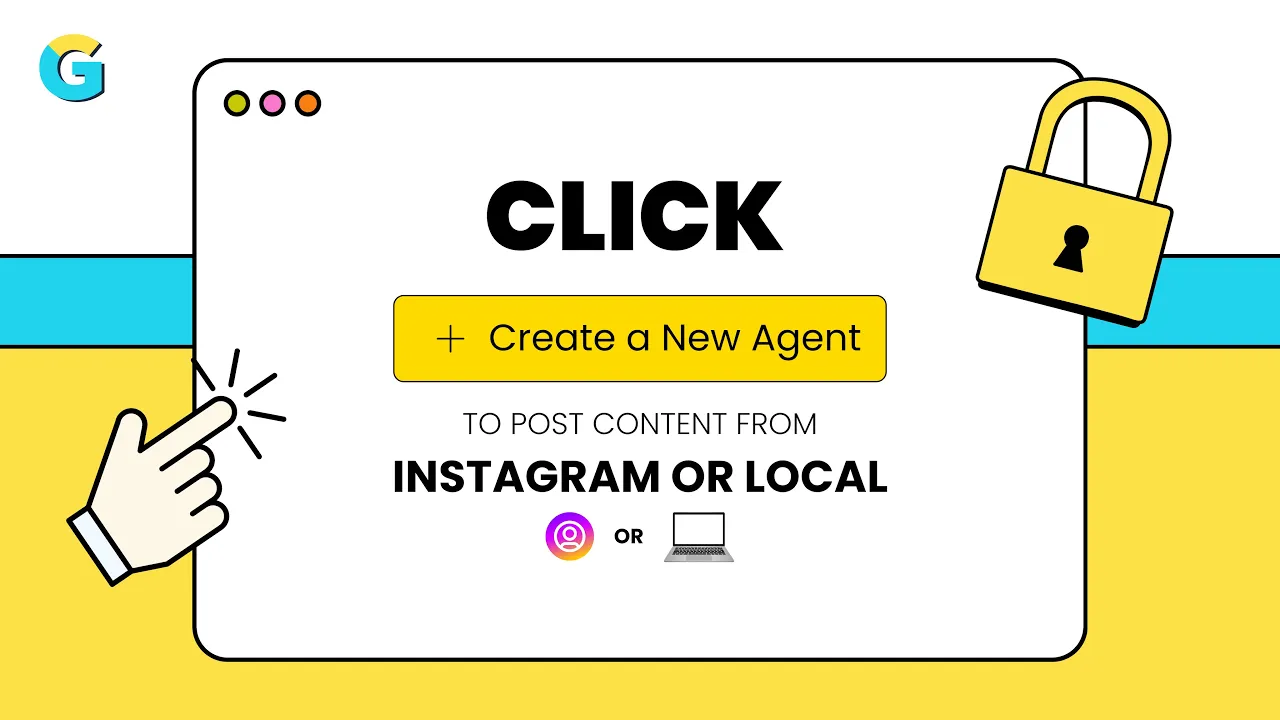
Back
Create an Agent with GoPost.io
In this video you will learn how to create an Agent within GoPost
Creator Tips
•
•
Oct 7, 2025

To Create an Agent for Posting Content:
Watch the video below and follow along to create an agent for posting content.
Or follow the steps below to create an agent for posting content to social media.
Click the Button "Create a New Agent"
Now Select Your Agent Type
You got two options
Local Post Agent
Cross Post Agent
Local Post Agent allows you to upload content from your computer or select from your GoPost Upload Library and post your content to 1 or more target social platforms
Cross Post Agent allows you to get existing content from social media platform, for example get existing content from Instagram and post your content with all metadata to 1 or more target social platforms example - YouTube and LinkedIn
Let us see Local Post Agent in Action now
Select Local Post Agent as Agent Type
Click Select or Upload Media Button
Here you can select existing media within GoPost Library
Or Upload new media from your laptop
I will select a couple of video and an image available from the upload library
Click the Select button
Your media will be added to the Local Post Agent
Now I will select the Target Platforms
I will select Instagram and Choose an account I want to Post
I will select the content type for Instagram, i.e. "Post" because of image and video
Now I will add LinkedIn and select the account i want to Post
Finally Click Complete Agent Setup
Your Local Post Agent to Instagram and LinkedIn is Created
Now let us see Cross Post Agent in Action now
For Cross Post Agent, I will select the Agent Type as Cross Post
Then select the Source as Instagram and Select the Content Type (Reels, Posts, Stories)
And Select the Target as YouTube and LinkedIn and Select the content type for both target platforms
And Click Complete Agent Setup
Your Cross Post Agent from Instagram to YouTube and LinkedIn is Created